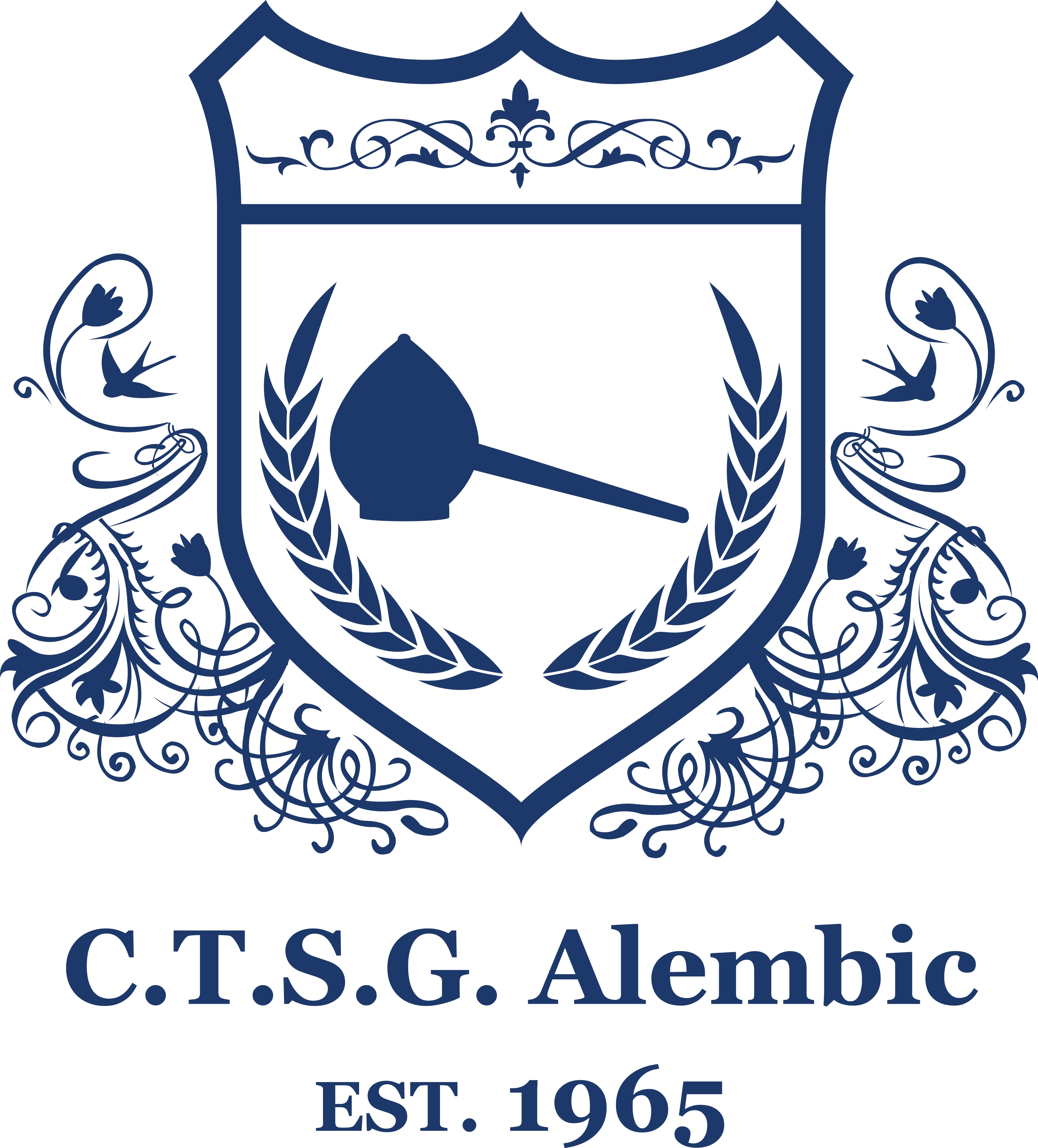Enrolling For Activities
ENROLLING FOR ACTIVITIES
To enrol for activities, click the following link below. This link will lead you to the online ‘enrolment list’ system of Alembic.
Log in with your Alembic account. The username is your first name and surname without caps and spaces (firstnamesurname) and your Alembic password. If you do not have a password, contact the board. When you filled in your details and successfully logged in, you can click at the details button of an activity to see more information about the activity. At the bottom you can select the enrol button and sometimes some extra information is asked to be filled in.
Alternatively, the enrolment system application can be downloaded on Google Play to also receive notifications about the upcoming activities (Android only):
'Enrolment List' system app | Alembic
Download the app today, to stay up-to-date!
This app can be used to enrol for all sorts of activities that Alembic as a whole offers to you as a member.